Bitrix Environment for Linux (RPM)
Installation Instructions
Install sequence:
wget https://repo.bitrix.info/yum/bitrix-env.sh
chmod +x bitrix-env.sh
./bitrix-env.sh
Before or after installation, the Bitrix product must be allowed access to the following
TCP ports in order to function properly:
80 http
443 https
5222 bitrix xmpp server
5223 bitrix xmpp ssl server
25 bitrix smtp server
8890 ntlm authentication
8891 ntlm authentication via ssl
8893 pull server (http)
8894 pull server (https)
Likewise, if you intend to use Bitrix SMTP, you will need to turn off sendmail or other
SMTP services installed by default.
chkconfig sendmail off
service sendmail stop